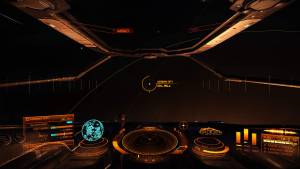Table of Contents
Elite Dangerous Propulsion
Ships in Elite Dangerous have several different types of propulsion to help you get around the Elite Dangerous universe.
Conventional Drives
The conventional drives are used for speeds up to about 500 metres per second - they're what you use for usual manoeuvres and docking.
The speed you are moving affects the manoeuvrability of your ship - the sweet spot is in the blue-area in the throttle position display in the cockpit. When you are outside of this sweet spot turning is slower and more sluggish.
Boost
Boost allows you to quickly increase speed (beyond your normal maximum speed for your ship) for a limited amount of time to catch-up or get away from an opponent. Boosting requires power and will drain the capacitors from your engines, so you can only do it a limited amount before having to recharge your engines.
Super Cruise (aka Frame Shift Drives/FSD) & Hyperspace
Super cruise allows for very high-speeds and gives the player the ability to cover large distances in Elite Dangerous in a reasonable amount of time. Hyperspace allows you to jump between systems.
Super cruise effectively replaces the “Star Dreamer” time acceleration that was present in Frontier and First Encounters.
How to use Hyperspace
- Select your target system from the Target Panel and select the “Lock & engage hyperdrive”
- Press “j” to start charging your drive. (Note that if you are near other large bodies such as ships and stations you will need to move away into clear space to avoid mass-lock; see below for more details)
- The target system is now highlighted on your HUD and will show as a blue target on your navigation compass.
- Whilst charging, align your ship with the target system as shown in Figure 1.
- When indicated, increase your throttle to begin super cruise.
- After a few seconds super cruise will start.
- You will drop into super cruise when you reach the target system.
How to use Super cruise in system
- When you exit hyperspace you will usually be looking directly at the star itself - you will need to turn away from the star to avoid dropping out of super cruise.
- Note: there is a thin yellow circle around bodies that may cause you to drop out of super cruise. You can see an example in Figure 2 - you will need to go around this circle (i.e. on the convex side to the left & top of the screen in Figure 2) to avoid dropping out of super cruise.
- Go to your Targets panel and identify your target (usually the station) and select “Lock Destination” (or “Lock & Super Cruise” if you dropped out of super cruise by flying too close to a large object)
- The target is now highlighted on your HUD and will show as a blue target on your navigation compass.
- Turn your ship so that the target is directly in front of you and set your speed so that it is in the blue zone as shown in Figure 2.
- Whilst the speed indicator is in the blue zone your ship will automatically control your speed meaning you wont overshoot.
- Keep the target in the centre of your HUD as you fly towards it.
- You may need to go around large objects such as planets or gas giants!
- When you get to less than 1000km away, a “SAFE DISENGAGE READY” message appears above your scanner. Press “j” to drop out of super cruise and you will be approx 20km away from your target.
You may want to read the guide that explains how to dock now that you have arrived!
Mass Lock
Mass lock prevents you from performing a hyperspace jump if you are too close to a large/massive object. You will need to use conventional thrusters to move away from the object before jumping.
Pirates and others can interdict your super cruise by forcing your ship into a mass lock situation and so dropping you out of super cruise.
Crash Drops
Although you can drop out of super cruise at any point, doing so when going too fast (over 1,000KM/s) will lead to a crash-drop where you may lose control of your ship, or suffer some damage. Additionally if you are travelling too fast and/or too close to massive objects (see Mass lock) you may also experience a crash-drop.